How to Apply
Step 1: Search the Job Postings
From the DEL Home page Select the Search box to see all open jobs. Scroll down the page to see the open positions by category (Open Competitive, Merit Only, Casual Seasonal, In-House, Exempt- Non-Merit).
To Narrow your search:
- You can utilize the search filters by entering a keyword, location, agency, type, or category to narrow your search.
Remember we cannot guarantee your filtered search will deliver all the results you want. The search is based on our merit class titles and can be limited depending on the word(s) you chose to enter for the search. For Merit jobs, you also can sign up for email/text alerts to get notified when a job opens.
Some Exempt Agency jobs (like DTI) are not found in our “Category” search or email/text alerts as they do not utilize the same job codes as our Merit jobs. To find all of these opportunities search by the “Type” Exempt-Non-Merit.
The system was designed to accommodate our Merit System Hiring. We are posting some exempt jobs on the Delaware Employment Link, but we do have other Non-Merit agencies that post their jobs only on their websites. Make sure you check out “Other State Opportunities” on our home page in addition to this page.
Step 2: Review the Job Postings
Click on the actual “Job Title” to view the complete job posting and to view the job duties and requirements. You must meet all of the job requirements to qualify.
Step 3: Starting the Application Process
Once you have found a job you would like to apply for you will begin the online application process.
Select the Apply Online button at the bottom of the posting.
If you have already created a user account in DEL, you will agree with the terms of use and select “I have registered previously” and log in.
- A new window opens and it allows you to “Copy” past applications.
- Scroll down to your submitted and unsubmitted applications and select a recruitment from that list that has the most recent information (Name email, job descriptions, etc.) for the system to copy over into your new application.
- Once you select the most recent recruitment the system will open up a new application. You will see the new recruitment number at the top of the page.
- Make sure you review all tabs and the copied information for accuracy.
If you are a first-time user in DEL, You will agree with the terms of use and select “I am a new user”. You will then be prompted to create your own personal/confidential user account which will enable you to complete the online application.
Step 4: Completing the Application
Upon completing each tab of the application, click “Save” so that you do not lose your data. If you do not have time to finish an application, you can click “Save” and complete your application at another time by going into “My Applications” and logging in again.
Step 5: Submitting the Application
To submit your application for consideration for a job opening, you must go to the “Send Tab” of the application and agree to all of the terms by checking the boxes listed. Select the “Send to the State of Delaware” button to submit. This serves as your electronic signature in agreement with all terms and conditions of the employment application process.
Upon successful submission of your application, you will promptly receive an email confirmation. If you do not receive a confirmation e-mail, please promptly notify us.
For more detailed information see the DEL Applicant User Guide found on the on Job Seekers Resources.