Application & Posting Status
Applications
You can view applications you have submitted or complete applications you have started by using the “My Applications” feature.
- Complete an application, by selecting the “Finish” button next to the job.
- Review completed application(s) or one for which the deadline has passed, by selecting the “Review” button next to the job.
- View application notices, by selecting the “View” link under the “View Notices” column for that job.
Posting Status
The hiring agency will post information about the recruitment status on the “Status of Closed Postings” board. You can check the status of closed postings by:
- Determine the Recruitment Number from your application
- Find the Recruitment Number on the Status Board
- Select the “Check Status” link